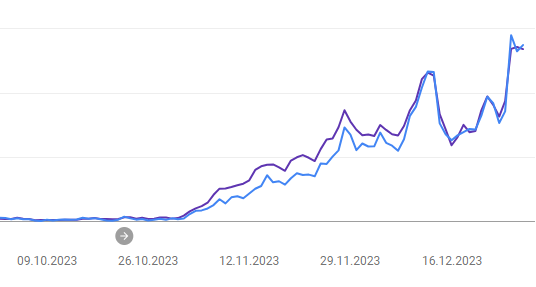
Launch New Website in 3 months
We analyzed competitiveness and identified low-competitive keywords. The next step in the SEO process was to establish a correct heading hierarchy for website.
Headings are crucial for both UX and SEO reasons. By implementing keyword-focused headings with a clear hierarchy we give users and crawlers a better understanding of the website content.
The site lacked well-structured headings structure. With content work and the introduction of proper hierarchical arrangement, the keyword ranking and indexing process improved.
-
Building organic traffic
They sought assistance in launching a completely new website, and therefore asked us to help them grow traffic from scratch.
-
Increasing website visibility
Gaining brand visibility in a highly competitive industry. Appearance in search results was therefore crucial for our client’s business to grow.
-
Introducing relevant keywords to the TOP10
During the initial analysis and keyword research, we identified 20 most business-relevant keywords that we wanted to rank in the TOP10 results of Google Search.
-
Auctions Domain for 301
We have picked up a themed drop domain on auctions.godaddy.com auction with good links and age.
Project Info
- Niche Daiting
- Date September, 2023
- Location USA
- Language English
- CMS WordPress
- Domain age 12 months
- Reference domains 9

During the process, we discovered the indexation of some pages that in fact should remain hidden. During the indexation, search engine crawlers evaluate the web content – it’s important to make sure they reach only the pages of high potential that bring solid value to potential users. Other pages that don’t offer much value should be excluded from the reach of search engine robots.
Internal links, often overlooked by website owners, are an important part of creating content hierarchy within a domain. Over time, they the growth of website visibility for relevant keywords.
Content played a huge part in the strategy prepared. Some might say that the Content is King approach is no longer accurate. Truth is, when backed up with proper business analysis, search intent focus and proper content strategy it’s still one of the pillars keeping website performance on a high level.
We prepared content for blogs and pages, took over the planning process, and ensured the keyword selection was contributing to the company’s business plan.
To create a solid link profile, we obtained quality backlinks from topic-related referring sites. We also analyzed competitors’ link profiles and filled the gap, obtaining lacking referring links from external sources that were already being used by the main competition.
Simultaneously, we used link building to grow the site’s visibility and improve the page’s position in SERPs. As a support for already well-ranking keywords, we engaged with sponsored content – published on the top authority websites.
With expired domain we were able to reduce our link costs to $5 per link.
How to Launch a New Website?
Launching a new website is an exciting endeavor, but it requires careful planning and execution to ensure a smooth and successful introduction to the online world. Whether it’s a personal blog, business site, or e-commerce platform, the following guide provides a step-by-step approach to help you navigate the process of launching your new website.
Step 1: Define Your Purpose and Goals
1.1 Define Your Purpose:
Clearly articulate the purpose of your website. Whether it’s to showcase your portfolio, sell products, or share information, a clear purpose guides the design and content decisions.
1.2 Set Goals:
Establish measurable goals for your website. These could include metrics like traffic targets, conversion rates, or engagement levels. Clearly defined goals provide a benchmark for success.
Step 2: Choose a Domain Name and Hosting
2.1 Choose a Domain Name:
Select a memorable and relevant domain name for your website. Ensure it reflects your brand or content and is easy to spell and remember.
2.2 Select a Hosting Provider:
Choose a reliable hosting provider that aligns with your website’s needs. Consider factors like server performance, security features, and customer support.
Step 3: Design Your Website
3.1 Plan Your Website Structure:
Create a sitemap outlining the structure of your website. Plan how different pages will be organized and linked.
3.2 Choose a Website Builder or CMS:
Select a website builder or content management system (CMS) based on your technical skills and requirements. Popular options include WordPress, Wix, and Squarespace.
3.3 Design Your Layout:
Create a visually appealing and user-friendly design. Consider the user experience (UX) by incorporating intuitive navigation and responsive design for various devices.
Step 4: Develop Compelling Content
4.1 Craft Quality Content:
Create engaging and relevant content for your target audience. Include informative text, images, and multimedia elements that align with your website’s goals.
4.2 Implement SEO Best Practices:
Optimize your content for search engines by incorporating relevant keywords, meta tags, and descriptive alt text for images. This helps improve your website’s visibility in search results.
Step 5: Set Up Analytics
5.1 Install Analytics Tools:
Integrate analytics tools like Google Analytics to track website traffic, user behavior, and other key metrics. This data is valuable for assessing your website’s performance and making informed decisions.
Step 6: Test Your Website
6.1 Conduct Cross-Browser Testing:
Ensure your website functions correctly across different browsers (Chrome, Firefox, Safari, etc.) to provide a consistent experience for users.
6.2 Check Responsiveness:
Verify that your website is responsive and displays well on various devices, including desktops, tablets, and smartphones.
Step 7: Implement Security Measures
7.1 Install SSL Certificate:
Secure your website by installing an SSL certificate. This encrypts data exchanged between the user and the server, building trust and improving SEO.
7.2 Regular Backups:
Set up regular backups of your website to protect against data loss. Many hosting providers offer automated backup solutions.
Step 8: Launch Your Website
8.1 Choose a Launch Date:
Select a suitable launch date and time. Consider factors like your target audience’s timezone and potential peak hours.
8.2 Promote Your Launch:
Generate buzz by announcing your website launch on social media, through email newsletters, and any other relevant channels. Encourage users to explore and share your new site.
Step 9: Monitor and Iterate
9.1 Monitor Website Performance:
Continuously monitor your website’s performance using analytics tools. Keep an eye on user feedback, track goals, and address any issues promptly.
9.2 Iterate and Improve:
Use the data gathered to make informed decisions and iterate on your website. Regularly update content, test new features, and stay responsive to user needs.
Conclusion
Launching a new website is a multifaceted process that involves careful planning and attention to detail. By following this comprehensive guide, you’ll be well-equipped to introduce your website to the online world and set the stage for its success. Good luck with your website launch!

Comments are closed